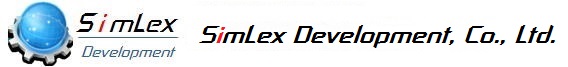Basic business flow is P/O Entry / Report→P/O Approval→Received Result Entry→Supplier Invoice Entry→Invoice Approval.
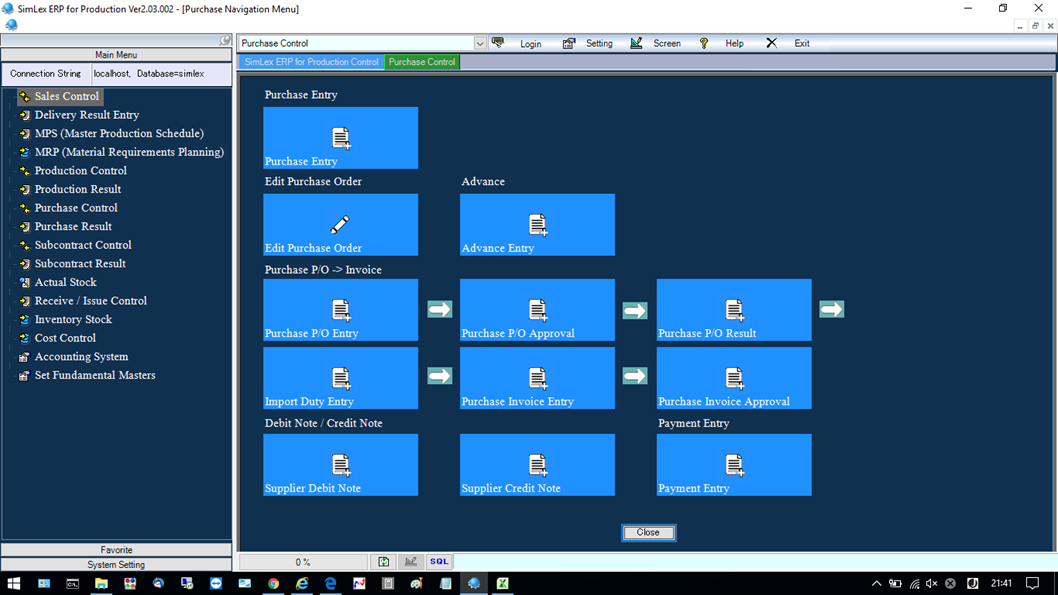
- SimLex supports foreign Currency and you can enter P/O. Purchase Price Mater supports expired date and unit price by lot size.
- After P/O is entered and printed, you can enter received result. SimLex supports to split received quantity.
- Users can enter Advance, Debit Note or Credit Note. Debit Note or Credit Note is used for unit price adjustment.
- Purchase Reports are P/O Back Order Report, Merchandise Received Sheet for Item, Monthly Receive Schedule Report.
- Accounting Payable (AP) Reports are AP History Reports, Aged Payable Detail / Summary, Creditor Card.
- Actual Purchase reports are Actual Purchase by Item, Actual Purchase by Supplier.
Example of Purchase P/O

Purchase / Subcontract Process
- Edit manually purchase orders.
- Purchase PO Entry, Print of purchase order to supplier.
- Materails received from P/O can be use the bar code to record.
- Purchase advance entry,Debit note / credit note entry.
- Slip,Order the remaining schedule,Material received report,Material received month schedule.
- Import Duty input of overseas purchases.
- Display of the lot trace by reverse deployment.
- P/O、Invoice Approval.
- The purchase order record by Suppliers code, End user code or classification large/middle/small.
SimLex Series
We provide ERP, Accounting System, Production Control and Sales System for Users request.