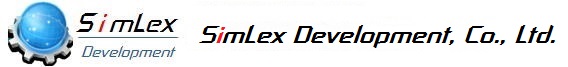Basic business flow is Quotation→customer's P/O input→Delivery Note→Delivery result→Invoice input. Customer P/O and Invoice are needed to Approve.
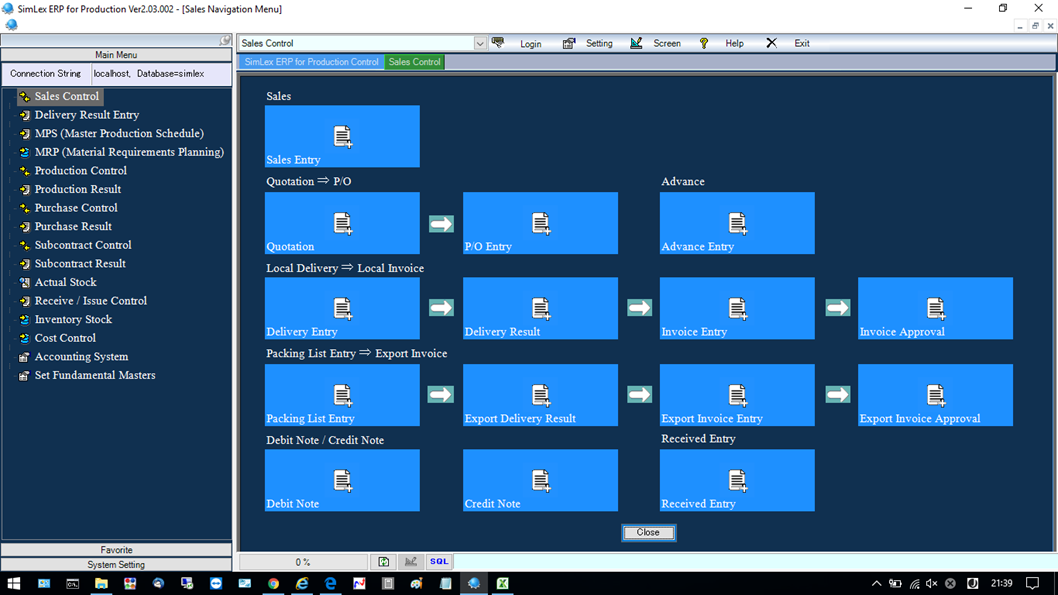
- Users can make a Quotation. If Item code dose not exist in Item Master, Item will be created automatically. After Quotation is created, Users can enter automatically from a Quotation.
- After you enter Customer P/O, Users can enter Delivery data and print Delivery Note. Users can spirit delivery quantity or enter plural Customer P/O as 1 Delivery Note.
- Users can print Invoice according to Delivery Note.
- Users can enter Advance. Debit Note or Credit Note is used for unit price adjustment.
- P/O, Delivery Reports are Confirm P/O Report, P/O Back Order Report, Weekly Delivery Schedule Report, Monthly Delivery Schedule Report.
- Accounting Receivable (AR) Reports are AR History Reports, Aged Receivable Detail / Summary, Debtor Card.
- Actual Sales reports are Actual Sales by Item, Actual Sales by Customer.
Example of Local Invoice
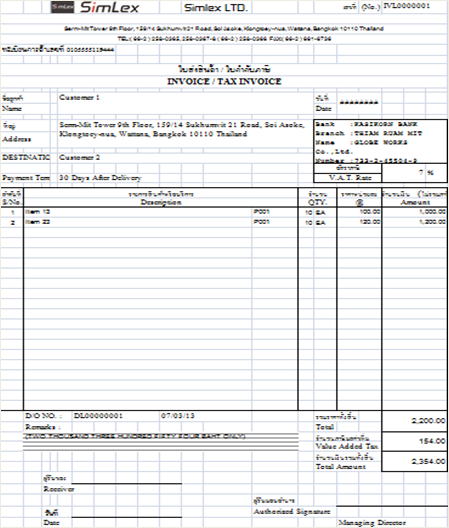
Example of Over Sea Invoice
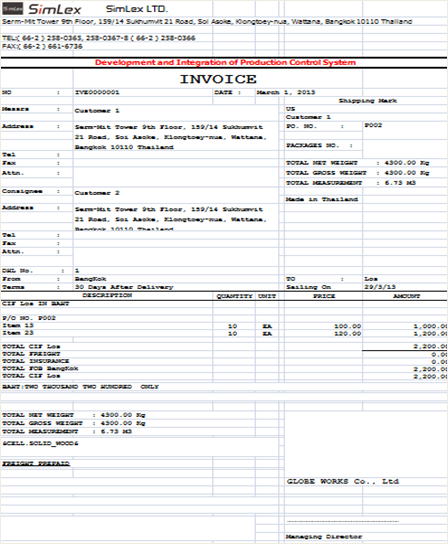
Production Control Process
- P/O Entry、Confirmation P/O and Confirmation P/O report.
- Corresponding to the local invoice and export invoice.
- Standard of trade condition is CIF・FOB・C&F・DDP・DDU.
- Pallet management of export invoice packing list.
- Instructions of Local delivery report and Export packing List.
- Sales advance Entry, debit note/credit note Entry.
- Quotation Entry and Print out of quotation report.
- P/O、Invoice Approval.
- Actual sale for customer,Actual sale for end user,Actual sale for classification.
- Create special Item,BOM Pattern.
- Month Progress,Month Schedule,Weekly schedule,Delivery back order list.
SimLex Series
We provide ERP, Accounting System, Production Control and Sales System for Users request.